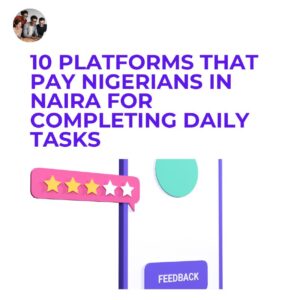Affiliate marketing is a powerful way to earn passive income by promoting products and services online. To stay ahead of the competition, affiliate marketers need to be proactive, keeping track of trends, competitor actions, and emerging products or services in their niche. One effective, often underutilized tool to assist with this is Google Alerts. This free tool from Google allows you to set up automatic notifications when new content related to specific keywords appears online, making it a valuable asset for affiliate research. Here’s how to use Google Alerts to boost your affiliate marketing research and strategy.
What Is Google Alerts?
Google Alerts is a service from Google that monitors the web for new content based on keywords or phrases that users specify. Whenever new content is indexed by Google that matches your alert criteria, you receive an email notification with links to the relevant webpages, blog posts, news articles, or other online content.
For affiliate marketers, Google Alerts can provide:
- Timely notifications on product launches, promotions, or news
- Insights into competitor strategies and performance
- Fresh content ideas relevant to your niche
- Real-time information on what your audience is talking about
Setting Up Google Alerts
- Access Google Alerts: Visit Google Alerts and sign in to your Google account.
- Enter Search Terms: In the “Create an alert about…” box, enter keywords relevant to your affiliate niche. Think about broad and specific terms, including:
- Brand names of companies you promote
- Product names or categories (e.g., “running shoes” or “smart home devices”)
- Competitor names or websites
- Customize Your Alert Settings:
- Sources: Specify where you want Google to pull results from (e.g., blogs, news, web, videos, etc.). For affiliate marketing, focusing on “web” and “blogs” can provide relevant insights.
- Frequency: Decide how often you want to receive alerts (e.g., once a day, once a week, or as it happens). “As it happens” is helpful if you need immediate updates on your niche or competitors.
- Language and Region: If you’re targeting a specific region or language, customize these fields to fine-tune results.
- Quality: Set the alert to either “Only the best results” or “All results” depending on how specific or general you want your alerts to be.
- Create the Alert: Once your keywords and settings are customized, click “Create Alert.” You’ll start receiving email notifications whenever Google detects new content matching your search criteria.
Top Ways to Use Google Alerts for Affiliate Research
1. Tracking Competitor Activity
Keeping an eye on competitors is crucial in affiliate marketing. With Google Alerts, you can monitor competitors’ brand names, websites, and product lines to gain insights into their marketing strategies. For instance, if you see frequent new content from a competitor on “best DSLR cameras,” it may signal a profitable niche to explore or may indicate a seasonal trend.
Tips:
- Set up alerts with the brand name and keyword variations (e.g., “Competitor Name” + “affiliate program”).
- Look for content updates that might indicate product launches, marketing campaigns, or changes in their affiliate terms.
2. Finding New Product Launches and Trends
In affiliate marketing, the ability to jump on new trends and products early can significantly boost your earnings. Google Alerts can help you identify new products, updates, and industry trends.
Tips:
- Set up alerts for “new ” (e.g., “new fitness trackers”).
- Monitor industry publications, review sites, or influencer blogs for keywords like “announced,” “launched,” or “coming soon.”
- Keep an eye on seasonal trends and timely topics, like “holiday gift guide [year]” for seasonal affiliate marketing.
3. Generating Content Ideas
Affiliate success relies heavily on valuable, relevant content. By setting up Google Alerts, you can stay informed about the latest conversations and questions surrounding your niche, providing you with new content ideas. For example, alerts on keywords like “best for…” or “ reviews” can spark ideas for blog posts, reviews, or how-to guides.
Tips:
- Use phrases like “how to ” or “best under $100.”
- Look for specific questions in alerts, like “which is best?” to create Q&A content.
- Monitor niche influencers and brands, as their updates and topics can inspire related content.
4. Keeping Up with Affiliate Program Changes
Google Alerts can notify you about changes to the affiliate programs you are part of or new programs worth exploring. Set up alerts for “[program name] affiliate” or “affiliate program changes” to receive news on updates or new offers that might impact your marketing strategy.
Tips:
- Use alerts for variations on affiliate program keywords, like “commission changes for [program].”
- Check for new affiliate programs in your niche by using alerts like “new affiliate program [niche].”
5. Monitoring Brand Mentions
Setting alerts for your own brand name can help you track mentions and backlinks, which is valuable if you run your own affiliate marketing site. This allows you to engage with readers and potentially improve your search engine rankings by increasing engagement with mentions and securing new backlinks.
Tips:
- Create alerts with variations of your brand and website name.
- Engage with sites or blogs that mention your brand to establish rapport and increase traffic.
Tips for Optimizing Google Alerts for Affiliate Research
- Use Quotation Marks for Specific Phrases: Google Alerts allows the use of quotes around keywords or phrases. For example, “smartphone reviews” will only show results with that exact phrase, which is helpful for narrowing down alerts.
- Use “Site:” to Track Specific Websites: To monitor a specific website, use “site:[website URL]” in your alert. This is helpful for monitoring particular competitors, news sites, or affiliate networks.
- Include Negative Keywords: If you notice your alerts are cluttered with irrelevant content, use a minus sign (-) to exclude certain words. For instance, if you don’t want results about budget products, set up your alert like this: “best smartphone -budget.”
- Review and Adjust Alerts Regularly: Your keyword needs may change over time as trends evolve and your affiliate marketing strategy shifts. Periodically check your Google Alerts and refine them as necessary.
- Combine Alerts with Other Tools: While Google Alerts is a powerful free tool, pairing it with other research and analytics tools (like SEMrush, Ahrefs, or Google Trends) can provide a more comprehensive understanding of market trends and competitive landscapes.
Work From Home And Earn Money For Students
Google Alerts can be a powerful ally for affiliate marketers, allowing you to stay informed and proactive. From tracking competitor activities to generating fresh content ideas and staying ahead of industry trends, Google Alerts is a valuable tool that, when used strategically, can give you a competitive edge. Incorporate it into your routine and adjust your keywords to align with your niche and goals. By maximizing this free resource, you can improve your affiliate marketing strategy and capitalize on timely opportunities in your niche.